Firm Cheque Reversal
The Firm Cheque Reversal routine allows the user to reverse any Firm Cheques that have been posted through the Post Firm Cheques routine. Once the user has executed a query, the Firm Cheque information will be displayed, and the user may then select from the list which Firm Cheques will be reversed. The reversal process is complete once the user has clicked the Save button, and the reversal information has been updated to the General Ledger.
When the Firm Cheque Reversal routine is accessed from the eQuinox main menu, the screen shown below will be displayed.
Field Definition
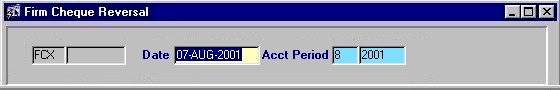
The first two fields on this screen display the Journal Type (FCX) and the Journal Number.
Date - The date on which the Firm Cheque are being reversed. The default is the current System Date, but this may be changed by making a selection from the Calendar provided.
Acct Period - The Month (in number format) and Year of the Firm's current Accounting Period. This field automatically defaults to the current Accounting Period. Note: Depending on the Firm's preferences (as indicated in the Firm Parameters routine), the user may be alerted with a message when Posting the Firm Cheque Reversals, and asked to verify the Accounting Period; this is used to ensure that all transactions occur within the correct Accounting Period.
Firm Cheque Information
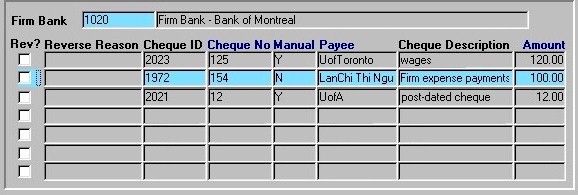
Firm Bank - The General Ledger account that will be credited when the transaction is processed. When reversing Firm Cheques, this field must be entered.
Rev? - If the selected Cheque is to be reversed, the user must 'check' this field. Once all Cheques needing to be reversed have been selected, the user must click the Save button to complete the reversal process and update the information to the Journal.
Reverse Reason - A description of why the Firm Cheque is being reversed. The user may manually enter this information.
Cheque ID - Once a Firm Cheque is Posted, a Cheque ID is automatically assigned. This field may not be edited by the user, as the same ID is used for identification purposes throughout the life of the Cheque. This information is automatically displayed. This is not the Cheque Number.
Cheque No - The Cheque Number, as appears on the Cheque itself. If the Cheque is manual, the Cheque Number was entered by the user in the Post Firm Cheques routine; if not, the next consecutive Cheque Number was automatically assigned when the Firm Cheque was posted. This information is automatically displayed.
Manual - This field indicates whether or not the current Cheque is a manual Cheque (i.e. if an "N" is displayed in this field, the Cheque was computer generated; if a "Y" is displayed in this field, the Cheque was manually written out and entered into the system. This information is automatically displayed.
Payee - The person to whom the Cheque was written. This information is automatically displayed.
Cheque Description - A description of the original cheque, as entered when the cheque was first created.
Amount - The amount of the current Firm Cheque.
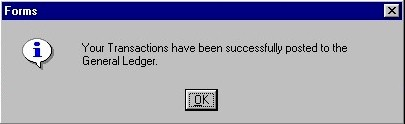
Once the user has clicked the Save button or pressed F10, and the selected Firm Cheques have been successfully reversed, the message seen on the left will be displayed to the user.